April 2025 results have been updated on the official website. Many students are now waiting for their NIOS Marksheet to apply for higher courses and jobs.
The senior secondary results were declared on June 16, and the secondary results were uploaded on June 30, 2025.
If you’re facing delays in getting your NIOS certificate, this post is for you. I’ll explain how to get your original copy and what to do if it’s taking too long, so you can continue your education or apply for jobs without any problem.
Disclaimer:
We share information on this website based on our personal experience and research. As an Authorized CSC Facilitation Centre (CSC ID: 325656170012), we try our best to provide correct details. However, there may be mistakes or updates we might not be aware of. For the most accurate and latest information, please visit the NIOS official website www.nios.ac.in
About NIOS Marksheet 2025?
A marksheet is an important document that every student receives after passing an exam.
It shows your academic performance and how you performed in exams.
Details available on the original Marksheet
Personal Details:
- Student’s name
- mother’s and father’s names
- enrollment number
- date of birth
- photo
Result Details:
- Assignment
- practical and
- theory
- Result status (pass, fail, or eligible for improvement).
Note: The date of birth is only shown on the NIOS 10th Marksheet.
How to get the NIOS marksheet 2025
Upon completing the exam, the National Institute of Open Schooling provides a Marks statement-cum-certificate and a Migration certificate.
The process for getting the original grade card depends on the stream and exam type:
Stream 1 & 2 (Public exam): The study centre provides the hard copy documents to students within 1-2 months after the results are announced, but the process may sometimes take longer.
Stream 3 & 4 (On-Demand): The Marksheet is sent by the board directly to the student’s address.
What to do if you haven’t received the original result in 2025?
Many students face delays in receiving their final mark statements because the delivery system is quite slow. Therefore, students who need it quickly for college admission or job applications become tense.
How to download the NIOS marksheet using DigiLocker?
Just like the IGNOU marksheet, you can also get the NIOS pass certificate digitally.
Step 1: Create a new account.
Visit the DigiLocker dashboard.
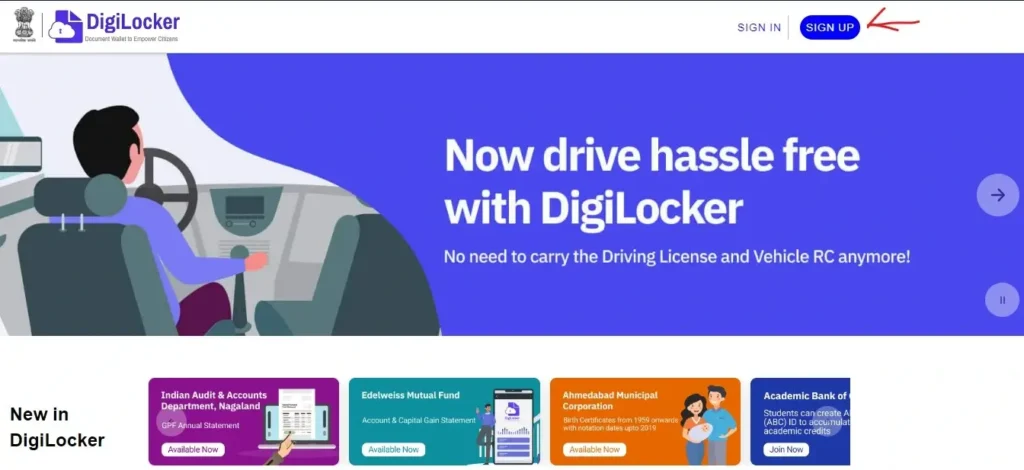
Click on the sign-up.
Provide your basic details.

Create a 6-digit PIN.
Click on “submit”.
Verify your OTP.

Verify your Aadhaar card number. And click on next.

Now you have completed the registration. You need to log in to your DigiLocker portal to download the NIOS 12th Marksheet in a PDF file.
Step 2: Log in to your account to access the NIOS certificate
Enter your mobile number and click Next.

Enter your 6-digit PIN and click Sign In.

Verify your OTP.

You have now successfully logged into the portal.
Step 3: Download the NIOS board marksheet 2025
Click on “Search Documents” and search for “National Institute of Open Schooling.”
Click on the first option

Enter your enrollment number and the year you passed.
Click on Get documents.

Once you click ‘Submit’, your NIOS original marksheet will be downloaded automatically. You can access your PDF file from the ‘Issued Document’ section.

You can also download the NIOS fail marksheet from the DigiLocker website.
Note: If your college admission date is approaching soon, you can use your digital copy for admission purposes.
How to Apply for a NIOS Duplicate Marksheet Online?
If you’ve lost your document, don’t worry. You can easily get a duplicate result from the SDMIS portal.
Process to Apply for a Duplicate Marksheet
- Log in to the student dashboard,
- Click on the “e-service” option,
- Click “Apply” and follow the steps to obtain a duplicate copy.
Case study with NIOS 12th marksheet
Shreya Chakraborty, a senior secondary student, completed her course in 2025 and has been waiting for her original result for the past 20 days to apply for college admission.
Still, she was not aware of digital certificates, so I helped her download her NIOS 12th class marksheet from Digilocker.
She did, and now she has applied for her college admission.
If your college admission is going to end soon and you are still waiting for the NIOS 12th marksheet, don’t waste your time; download a digitally verified result and apply for admission.
Conclusion
Downloading your NIOS marksheet in 2025 is easy; follow the steps above. As we know, management takes some time to release the original certificate. If you need it on an urgent basis, you can get it from DigiLocker.
Nios 12th marksheet 2025