Have you applied for Class 10 or 12 registration and are waiting for your NIOS admission status for 2025?
The SDMIS portal is the official platform to track your application, documents, and registration details. If you’ve paid the application fee and submitted the online form, your admission is not confirmed yet.
Many students stop at this step, but there’s one more important thing to do—log in to your student dashboard and check for any updates or errors.
Sometimes, NIOS board may leave a comment if there’s a mistake in your form or documents. If you ignore these comments, your admission may get delayed.
In this post, you’ll learn:
How to check admission status in NIOS
What to do if there are errors or comments
How to confirm your admission successfully
👉 Check the image below to see real proof.
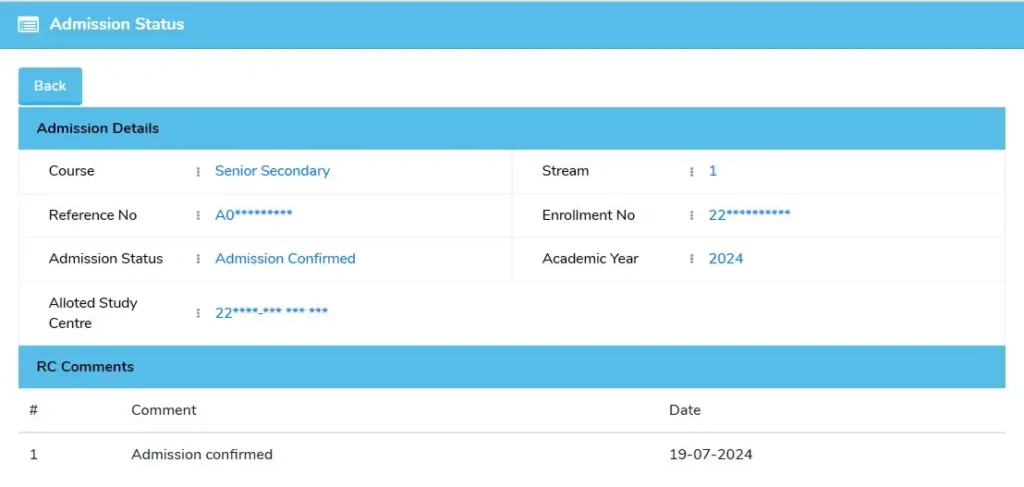
Disclaimer:
We share information on this website based on our personal experience and research. As an Authorized CSC Facilitation Centre (CSC ID: 325656170012), we try our best to provide correct details. However, there may be mistakes or updates we might not be aware of. For the most accurate and latest information, please visit the NIOS official website www.nios.ac.in
How to Check NIOS Admission Status by reference number
Students can check their application status from the SDMIS portal After paying the online fees, you can check your class 10 or 12 details by using the official https://sdmis.nios.ac.in/registration/check-admission-status link.
You can easily check your form using the reference number by following these steps.
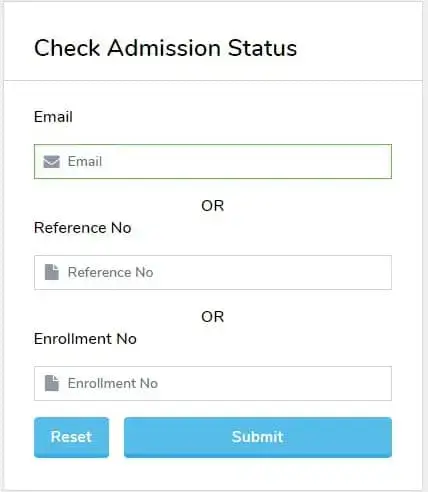
- Visit http://sdmis.nios.ac.in
- Click on the menu option on the right-hand side.
- Select ‘Admission Status.’
- Enter your email ID, reference no, or enrollment no.
- Click on the ‘Submit’ button.
- Your application summary will appear on the screen.
If you’ve forgotten your ID, you can still check your registration status by email.
NIOS admission status by username and password
- Open the homepage.
- Click on ‘Student Login.’
- Select ‘Login via Reference or Enrollment Number.’
- Enter your reference number and date of birth.
- Click on the ‘Login’ button.
- Once logged in, find your details under the ‘Application Status‘ tab.
If your NIOS dashboard is showing ‘Confirmed,’ you’ll receive an enrollment no and ID card.
If your application form is still not verified, there’s no need to worry. The official staff is actively working on processing all applications. Please be patient and check back later for updates.
Note: If you encounter a 404 error while checking the application form, try logging using the username and password sent to your email.
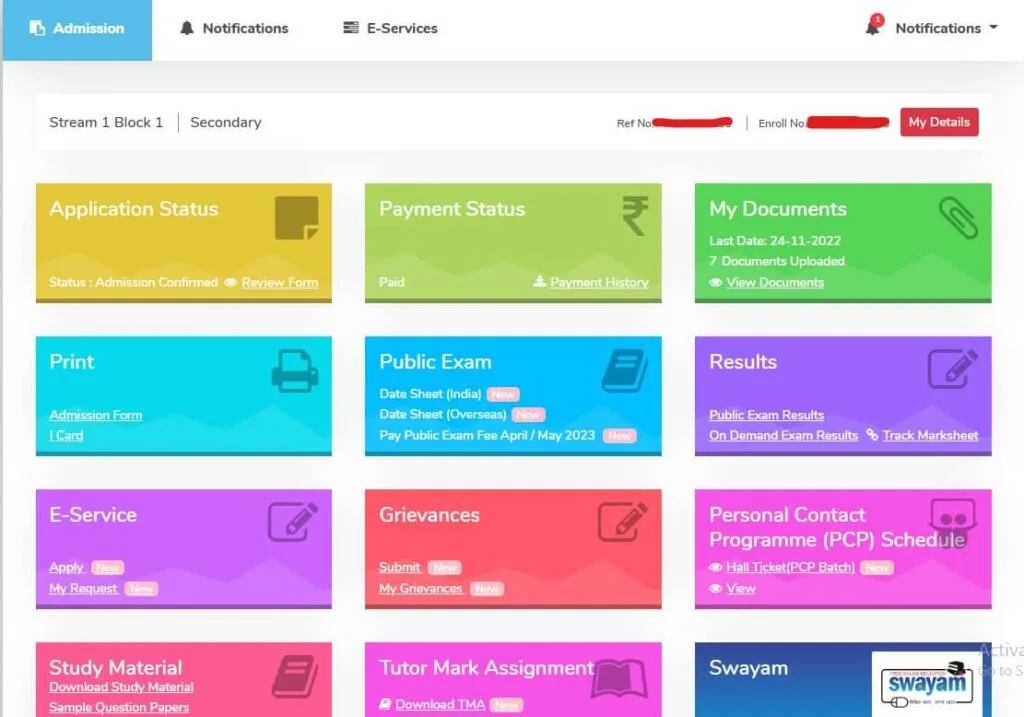
NIOS Admission confirmation time
When checking admission status, you can see the following message:
Document Verification in Progress
The ‘ Document verification in progress in NIOS‘ is a default message that shows after paying the fees. This message automatically appears on the portal, indicating that your form is under review.
It takes time. Once the verification is complete, your pending NIOS admission status will be updated to “Admission Confirmed”.
The process may take some time, so don’t worry! You’ll get a confirmation on your dashboard soon.

Submission Pending
It indicates when your application form is incomplete or your payment is pending. If your payment status shows “Consumed: Yes,” there’s no need to worry.
Document Required
This issue often occurs if you have not uploaded the required document or it is not visible.
If you see a “Document required” message on the portal, log in to your student dashboard and upload the correct one.
These are technical terms used by the National Institute of Open Schooling.

What is enrollment number in NIOS
The NIOS enrollment number is a 12-digit unique ID issued by the National Institute of Open Schooling upon confirmation of your admission.
This number is significant. After getting it, you can perform the following activity:
- Download your ID card
- Upload your assignments
- Submit exam form
- Download your hall ticket
- And other important activities
Once you get your confirmation, you can log in to the student portal using your date of birth to track your NIOS application status and use various online services.
If you forgot your NIOS Enrollment Number, you can get it from the SDMIS portal.
Parts of the Enrollment Number
The secondary and senior secondary Enrollment No has 4 parts and follows this format: 2200xx-xx-x-xxx
Here’s what each part means:
- 2200xx: These first 6 digits show your study centre code.
- 24: These 2 digits show the academic year when you took admission.
- 2 or 3: This digit shows your course type —2 means Secondary and3 means Senior Secondary
- xxx: The last part is your unique serial number.
What is the NIOS Reference Number?
It is a unique ID assigned to all students upon the successful submission of the online admission form.
The National Institute of Open Schooling provides this number to confirm that your application has been received and processed.
The NIOS reference no is usually found on the student dashboard and is also sent to the registered email address.
Components
The reference no consists of 5 components, formatted as follows:
A03242*****
Here’s what each component represents:
A: The first letter represents the stream code.
03: The second component represents the regional centre code.
24: The third component denotes the academic year.
2: The fourth component shows the level of education (2 for secondary and 3 for Senior Secondary).
*****: The fifth component is the serial number (hidden for privacy).
You can identify the admission stream using the first letter of the reference number:
- A: Stream 1, Block 1 (April session)
- B: Stream 2
- C: On Demand for Secondary
- D: On Demand for Senior Secondary
- N: Stream 1, Block 2 (October session)
Common Issues and Their Solutions
I know you have a question like, “I applied for online registration a month ago, but my NIOS admission status not updated. What to do?”
Wait a few more days until you receive a comment on your dashboard.
If you’ve received a comment on your dashboard. Here are the most common reasons:
- Specimen Signature Not Found: Upload your signature.
- Incomplete AADHAR: Upload your complete AADHAR card, including the address details, to confirm the admission status of NIOS.
- Passport Size Picture: Don’t upload a selfie; use a proper passport-sized photo.
- Incorrect Address Proof: Ensure the address on your form matches the proof you uploaded.
- Tampered Birth Certificate: Send the original birth certificate to the concerned office.
- Original Marksheet Required: Upload a scanned image of your failed Mark sheet (for TOC). Else your form will not verify.
- Passed candidate is not allowed to take full admission: If you’ve already passed, you can only apply for part admission.
- Short Fees: If you selected the wrong subject combination, you might need to pay additional fees.
- 12th Fail Marksheet or Admit Card: Upload an admit card from the parent board, or your on-demand admission won’t be confirmed.
Next steps after Admission confirmation
Once your NIOS admission status shows as ‘Confirmed,’ follow these steps:
- Download Your ID card
- Send Your Original Failed Marksheet to the RC Office or Headquarters (For TOC)
- Download Study Material in PDF Format
- Complete Your TMA (Assignment)
- Contact Your Study Center for PCP Classes
- Submit exam fees
Study material Tips
The delivery of books can be slow, often taking 2-3 months. Please don’t wait for the printed books; download them in PDF format from the official website and start studying.
FAQ
How many days will it take to confirm admission in NIOS?
NIOS admission confirmation time can vary. After submitting your application and required documents, it usually takes a few weeks for the verification process to complete; sometimes, it takes longer.
Don’t panic if your application status shows document verification is in progress.
What should I do if I’ve lost my Reference Number?
Log in using your registered email ID and click on “my details.” Here, you will get your reference number.
Conclusion
This article gives the latest information about How to check NIOS admission status 2025 for students applying for the 2025 session.
To confirm your application smoothly, make sure to scan your original documents clearly before uploading them to the SDMIS dashboard.
Always visit the official website for the latest updates regarding the registration status.
After getting the confirmation visit your study centres for Personal contact program.
If you haven’t received confirmation , don’t worry. It can take some time to verify your documents. Once everything is checked, you’ll get your confirmation.
how much day of document verification progress
i can’t reupload my document.
2 month complete by nios admission ..but documents verification progress …thats my problem
Same bro
I have applied a month before for Stream 1 but my admission is still not confirmed what should i do
Hello dear team,
I have just applied for the nios exam for TOC. Now my important query is that it was on first over online admission page asked the identity type and identity no. I’ve chosen birth certificate and identity no I’ve given the S.I no of the birth certificate.And later i saw that Aadhar was not marked necessary as like the other, so I’ve not given aadhar details. I’m much frightened that will my admission will get cancelled?! How can I change will they request us to change those if so we done some minor mistakes.Please I’m hoping for a positive and sooner reply.
I have just applied for the nios exam for TOC. Now my important query is that it was on first over online admission page asked the identity type and identity no. I’ve chosen birth certificate and identity no I’ve given the S.I no of the birth certificate.And later i saw that Aadhar was not marked necessary as like the other, so I’ve not given aadhar details. I’m much frightened that will my admission will get cancelled?! How can I change will they request us to change those if so we done some minor mistakes.Please I’m hoping for a positive and sooner reply.
Don’t worry about your admission status, birth certificate is also a valid documents.
For more information you can call-8100414816 /7003105280
Great post! The step-by-step guide on checking the NIOS admission status was really helpful. I appreciate the tips on what to do next, especially about the documents needed for the next steps. Thanks for sharing this information!
Thank you for the detailed guide on checking the NIOS admission status! I found the step-by-step instructions really helpful. I was worried about the next steps, but now I feel more confident about what to do. Looking forward to your next post!
Thanks for sharing this informative post! The step-by-step guide on checking the NIOS admission status is super helpful. I’ve been waiting for updates, and your tips on what to do next are just what I needed. Looking forward to more posts like this!
Thank you for the detailed guide on checking the NIOS admission status! It was really helpful, especially the tips on what steps to take next. I appreciate the clarity you’ve provided; it made the process feel less overwhelming. Looking forward to more updates!
Thanks for the detailed guide on checking the NIOS admission status for 2025! It’s really helpful to know the steps to take next. I appreciate the tips and insights you provided. Looking forward to the next updates!
Thank you for the detailed guide! I found the steps for checking the NIOS admission status very helpful. Just a quick question—what should I do if I encounter any issues while checking my status?